The Privilege Problem
Who should have admin rights within your organization? It’s a question as old as computers themselves. In a perfect world no one would have permanent admin privileges. Unfortunately, we don’t live in that utopia and instead live in the gray zone, finding a balance between convenience and security.
This post covers the pitfalls of admin
privileges, how to gain a better understanding of current local admin rights
access, and how privileged access management solutions like Privilege Manager
can help address the privilege problem directly.
The
Ideal
When it comes to providing local admin
privileges to end-users, the ideal is clear—no one has admin privileges. However,
this is a pipe dream, as organizations cannot avoid admin privileges entirely.
At some point someone will need to elevate permissions. Plus, no organization
wants to confine its help desk team to the never-ending purgatory of elevating
user permissions.
This is where the principle of least
privilege enters the conversation. In essence, the principle states that the
absolute minimum amount of privilege should be provided to an end-user. Users only
need the minimum privileges to complete their job, and IT shouldn’t provide any
additional permissions that they will not use daily. With the principle of least
privilege as a baseline, IT teams can more easily address the cases where
elevation is absolutely necessary.
Just-In
Time Access
Another way to address the problem is
through just-in-time access. Just-in-time access focuses on the “when” of
privilege access, instead of the “what.” The timing ("when") of
privilege access is just as vital as the scope ("what") of the
permissions granted to a user. As most users do not work 24/7, providing
permanent access opens organizations to compromise. Users should only have
access to the permissions they absolutely need to complete their job at the moment that the permissions are needed. There
are options to achieve this within Azure Active Directory. For on-prem Active
Directory, organizations will likely need to enlist the help of a third-party
tool to achieve this.
The
Dangers of Admin Privileges
External threats
Security professionals' nightmares often
stem from unnecessary admin privileges lingering within an environment. A
compromised account is bad enough but add admin privileges to that compromised
account and you have a recipe for disaster. According to a study that was carried out by security software firm Avecto, 97% of
Microsoft vulnerabilities can be mitigated by the removal of admin privileges.
If that statistic isn’t enough to shock you into addressing the privilege
problem, we don’t know what will. Bad actors are constantly looking to gain
access to company resources, and privileged accounts provide them with the keys
to the castle to wreak havoc and steal sensitive data.
Internal threats
Not only do admin privileges pose a danger
for amplifying the harm from external threats, but internal threats also thrive
on admin privileges. While we can try hard to hire responsible and trustworthy
employees, the risk of internal threats is all too real. Whether intentional or
unintentional, employees with unchecked privileges can cause significant harm.
Some of the potential issues include:
- Changing configurations or settings that diminish security and take significant time for IT teams to rectify and meet compliance
- Installing malicious software that appears legitimate to the end-user but instead opens the device and the greater network to compromise
- Running malicious scripts hidden in email attachments or opening malicious links
·
Removing local admin privileges is vital. Let’s
move to the issue of assessing and identifying the current situation within our
environment.
How
to Identify the Privilege Problem
Locating unnecessary local admin privileges
across your environment can be a large undertaking. The thought of having to
write a script to pull local admin group members from all devices or, even
worse, remoting into devices and checking the group manually is almost as scary
as the problem itself.
Luckily, there is an easier way to get this
information. If you are a RightClick Tools user, you have likely heard of the System Information tool. From this tool
you can view and edit the local groups on an endpoint. Better yet, you can also
run this tool at scale to quickly address any unnecessary local admin
privileges on as many devices as you choose at once.
Automate
the Problem Away (mostly)
The privilege problem has to be addressed.
There are many options out there for doing so; from open-source, DIY solutions
to ultra-expensive, complex privileged access management solutions that take
months to onboard and activate. Privilege Manager,
however, aims to tackle the privilege problem in a way that makes sense for most
organizations regardless of size. Simplicity is key when it comes to managing
privileges in your environment.
Privilege Manager automates the process of removing unnecessary local admin privileges. Through group management, you decide which accounts are allowed within local groups (including the Administrators group). Once you have all of the accounts you want in the group, your endpoints will check in with Privilege Manager. Any accounts found within the group that do not align with the group you set up will automatically be removed.
Privilege Manager also addresses the need for just-in-time elevation. Self-service elevation is a key component and benefit of Privilege Manager, as we know organizations cannot completely avoid the need for elevation. For those end-users that need frequent elevation, you can offer self-service elevation in a few ways that are built right into the Windows User Account Control prompt and intuitive to use. Whether you prefer using a secondary account, temporarily elevating the user’s domain account, or using a randomized access code, we have you covered.
You
Can Resolve the Privilege Problem
Managing admin privileges is more than a
task on the checklist—it's an essential strategy to safeguard your
organization's network. The privilege problem requires your attention. With the
right approach, tackling privilege management isn't as daunting (or expensive) as
many fear.
Privilege Manager offers an elegant,
user-friendly, and automated solution that aligns with the needs of
organizations of any size. By making the choice to manage admin privileges actively,
you're investing in a secure, efficient, and resilient IT infrastructure. With Privilege Manager,
take the first step toward a reality where granting admin rights is no longer a
perilous gray zone, but instead a well-defined and controlled process.

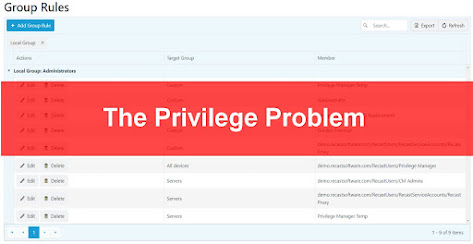











Enregistrer un commentaire