PowerShell Fun: Talk with PowerShell tool
https://www.systanddeploy.com/2017/07/powershell-fun-talk-with-powershell-tool.html
It's the summer time, so it's time for fun. In this post, I will show you a tool I created just for fun.
This tool allows you to type a sentence and use PowerShell to tell this one using different option.
I admit, it's not a crazy or very useful tool/script but just have fun.
How to get the wizard ?
How to use it ?
2 / Select the Voice uses to tell the text
 |
| Available voices on your computer |
3 / Select the speed of the voice.
From -10 to 10 where -10 is the lesser speed value and 10 the more.
4 / Select the volume of the voice.
5 / Click on Let me talk button to listen the result
6 / Click on the Generate script button to create a script, on your desktop, that will use your parameter and that can be use in another script.
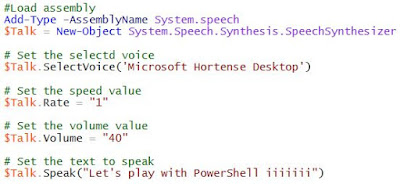 |
| Overview of a script generated by the tool |










Enregistrer un commentaire