Run an application from the Company Portal without clicking on install
In this post I will show you a script allowing you to run an application from the Company Portal programatically without clicking on install.
Context
- You have created a Win32 application
- You have deployed this application
- It is available for users
- You want to automatically run it
What do we want ?
Let us take the below example.
I have deployed an application in the Company Portal.
This application is available for users.
Instead of telling user to go to Company Portal, search for the application and click on Install, I want to do this progamatically.
Get the script
Click on the below GitHub picture to get the script
The solution
Actually the solution is easy, I just do the below actions with PowerShell:
1. Open the Company portal to the expected application
2. Simulate Ctrl+I
3. Then app is being installed
When to use it ?
You may think, Ok but why do you need this and when ?
Let's take the SelfX example.
You can learn what is SelfX there.
SelfX list different action allowing users to solve issues.
One of action could be resinstall Teams, repair Office... through an app in the Company Portal.
So the idea could be to solve this click click on the button, then it will automatically run the Reinstall Teams, repair Office... through the Company portal.
How it works ?
Getting the app ID
The first step is to get the application ID to run through the Company portal.
To do this we will proceed as below:
1. Go to the Company portal
2. Go to your application
3. Click on the 3 dots
4. Click on Share
5. Click on Copy link
Running it automatically
To do this we will proceed as below:
1. Get ID of your application
2. Copy it after ApplicationId=
3. Run the script
4. The Company Portal will be automatically opened
5. The application will be installed
Note: you need to wait for the script execution without closing or minimizing the Company Portal window.





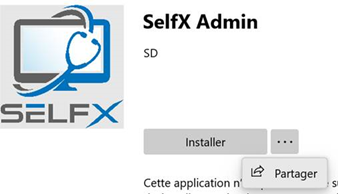









Enregistrer un commentaire