Converting OneDrive SyncDiagnostics log file to a PowerShell object
In this post I will show you how to convert OneDrive SyncDiagnostics log file to a PowerShell object.
SyncDiagnostics log ?
Where is it ?
The SyncDiagnostics.log file is localed in %AppData%\Local\Microsoft\OneDrive\logs\Business1 or your other account.
See below an overview of this file:
What it does ?
Ths file allows you to monitor the user OneDrive.
You can find or instance if the OneDrive sync is working properly, if there is a sync issue...
For this check the propery: SyncProgressState.
You can find there a nice script from the awesome Rudy Ooms allowing you to convert the SyncProgressState code to something better.
Convert to PowerShell
Now next step is to convert content of this file to a PowerShell object to use it easily.
For that just use the below code:
See below an overview of the result:


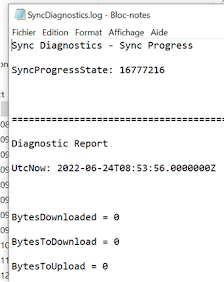









Enregistrer un commentaire