MDT: Wizard.hta Tips & Tricks
https://www.systanddeploy.com/2014/05/mdt-2012-13-wizardhta-tips-tricks.html
You can find here below, some tips and tricks not very technical but which could be helplul.
Increase the Wizard size
The wizard size can be modfied using the window.resizeTo part.
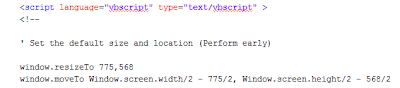 |
| Resize wizard part |
Display wizards on Full screen
Add the line WINDOWSTATE="maximise" at the beginning of the wizard.hta
 |
| Display wizard on full screen |
Search the "MyHeader" part in the wizard.hta file
Then you can as instance divise the header in two parts.
 |
| Header area part |
Modify the main part strucure
To modify the main part area search the "MyContentArea" part.
 |
| Content area part |
Modify the Navigation pane Area
The navigation pane is used to display all steps about yourdeployment.
 |
| Navigation pane |
 |
| Navigation area part |
Modify the footer area
To modify the footer area, search the "CommandArea" part. |
| Command area part |
Change the header backgroun'ds and icon.
Search the part src="header-image.png". Then replace this one by the expected picture or background color.
| Header area part |
To modify the icon, search the src="Computer.png" part, then replace this picture with the good one.
Hide the panel title
By default header title are displayed in the header area, as below:
| Header |
MyHeaderTitle.InnerHTML = oCurrentNode.Attributes.getNamedItem("title").value
 |
| Header area part |
Change the DeployWiz_Definition_ENU background
It can be modified using the background-color part from the ContentArea
You cana also add a picture by replacing the background-color part with style="background-image:url(votre_image.png).
 |
| Content area part |










Enregistrer un commentaire