Toast notification to notify users when recycle bin contains more than 10GB or more (Intune or MECM)
In this post I will show you a quick Proactive Remediation script allowing you to detect devices that have more than 10 GB in the recycle bin and displays a toast notification to the user.
Context
By default, when you remove a file or folder, it will be send to the Windows recycle bin but it it still uses space in disk until you empty it.
In my case, I really often forget to empty the recycle bin, and I am pretty sure that a loooot of users do the same.
This can have a bad impact on computer performance because you disk may be quicly overloaded.
So why no using a quick script to check if the recycle bin contains more than 20Gb or less or more and then display a notification ?
Get the script
Click on the below GitHub picture to download the script
The toast notification
How it looks like ?
See below an overview of the toast notification:
Change size
You can change the size above which the notification will be displayed.
For that go to the detection script and check variable $Size_Alert.
By default it's configured to 20000000000, meaning 20GB.
Change buttons
By default, the toast is displayed with 3 buttons:
- Open it: open the recycle bin
- Empty it: clear the recycle bin
- Dismiss: close the notification without doing anyting
You can choose which buttons to display.
You can for instance display the 3 buttons, only Open it and Clean it, only Open it...
To do this you just need to play with some variables at the beginning of the script.
See below variables to set to True or False:
See below overview displaying all buttons
See below overview displaying buttons Open it and Dismiss
See below overview displaying buttons Empty it and Dismiss
Change text
You can easily customize text in the toast notification.
For that proceed as below:
Search fo the "Toast text part" line, see below:
You can customize there text as below:
Change toast picture
You can easily add your own picture in the toast.
The first step is to convert your picture to base64.
For that proceed as below:
Then copy, the code in the variable $Picture_Base64.
Deploy it with Proactive Remediation
1. Go to the Microsoft Endpoint Manager admin center
2. Go to Reports
3. Go to Endpoint Analytics
4. Go to Proactive Remediations
5. Click on Create script package
6. Type a name
7. Click on Next
8. Click on Detection script file
9. Select the detection script
10. Click on Remediation script file
11. Select the remediation script
12. Select Run this script using the logged-on credentials
13. Click on Next
14. Select the group
15. In the Schedule part, choose when the package should be run.
16. Click on Apply
17. Click on Next
18. Click on Create

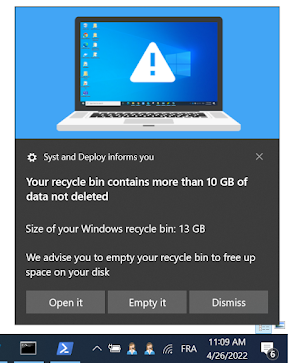
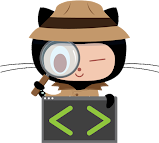














Enregistrer un commentaire