Some Windows Sandbox errors you may have
https://www.systanddeploy.com/2019/06/some-windows-sandbox-errors-you-may-have.html
In this post we will see some issues that may occur if you are trying to use the Windows Sandbox feature.
What is Sandbox ?
This is a quick reminder because you can find many things about that.
Since Winndows 10 - 1903 a new feature called Sandbox is available.
This one allows you to run a virtualized environment from your Windows host computer.
You will be able for instance to execute a specific application on an isolated environment.
Windows Sandbox uses hardware virtualization to create this isolated environment.
You won't need to install a VM to use it, given that it will use OS from your host computer.
Error 0x80070002 (Bac à sable n'a pas pu démarrer)
When ?
This occurs when you're launching Windows Sandbox.
Why ?
This error occurs if you're using Windows Sandbox from an Operating System on which language has been changed.
The issue also occurs on fresh install.
How to solve it ?
Microsoft is working on a solution.
No Hypervisor was found (0xc0351000)
When ?
This occurs when you're launching Windows Sandbox.
Why ?
This issue occurs if virtualiation is not configured. In my case it was on my Hyper-V VM.
How to solve it ?
To resolve that on your VM, use the below command:
Set-VMProcessor -VMName $VM_Name -ExposeVirtualizationExtensions $trueRequired to run version 3 of Windows PowerShell
When ?
This error occurs if you try to use PowerShell from the Sandbox.
Why ?
This error occurs if you have updated the host computer.
How to solve it ?
Check if the KB4495620 is installed. If yes uninstall it and PowerShell should work again.
PowerShell closes directly
When ?
The issue is similar to the previous one. When you open PowerShell it directly closes.
Why ?
This error occurs if you have updated the host computer.
How to solve it ?
Check if the KB4502584 is installed. If yes uninstall it and PowerShell should work again.


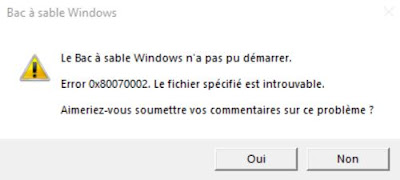












Enregistrer un commentaire