MDT PS Wizard: All MDT wizards in one
https://www.systanddeploy.com/2018/01/mdt-ps-wizard-all-mdt-wizards-in-one.html
In this post I will show you a PowerShell GUI I have done to replace all existing native MDT wizards. This GUI gathers all functionality contained in the MDT wizards, in only one GUI.
The GUI is composed of 6 parts:
- Details
- Domain/Workgroup
- Network
- Applications
- Backup
- Others
I try to include most of the common used functionalities.
If you want more, don't hesitate ton contact me.
For now the wizard is included in a TS, but I'm working to making it available before the TS in order to be able to select the TS to launch.
The backup part haven't been tested yet.
See below how to use the tool.
Prerequisites
- Add PowerShell to your boot image
How to get the GUI ?
How to implement it ?
1 / Copy the MDT_PS_Wizard to the Deploy folder
2 / Add the two below steps at the beginning of your Task Sequence.
The first is configured as below
How to use it ?
1 / Run a deployment
2 / On the MDT PS Wizard make your selection
3 / To run the deployment, click on the Run deployment button.
Or
3 / Click on the Upload a new profile button, to select anew ini file.
See below an example.
 |
| Upload an INI file |
How it looks like ?
As mentioned above the GUI is composed of 5 parts.See in details what does each part.
Details part
The Details part looks like as below.
 |
| Details overview |
Domain part
The domain part looks like as below
 |
| Domain overview |
See below what does each properties.
Network part
The Network part looks like as below.
 |
| Network overview |
Applications part
The applications part looks like as below.
 |
| Applications overview |
Backup part
The backup part looks like as below.
 |
| Backup overview |
Others part
The others part looks like as below
 |
| Others part |
See below what does each properties
Each selected application is added as mandatoryapplicationxxx
See the PS Wizard in action


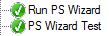










6 commentaires
Hi, your Deployment Wizard is what I'm searching for long time. I've tried to integrate it to my task sequence as you described. But it's not starting it. Only goes further in Task Sequence. There is also no Error in BDD.log
Help is appreciated.....
Thx
Hello, sorry for late answer.
Would it be possible to send me a mail ?
damien.vanrobaeys@gmail.com
This is nice BUT why it does not have which task sequence to run. I think it is possible to do if you add customsettings.ini what task sequence to run. Then you need to do task sequence example start gui and that start only the gui and you can choose what task sequence will be executet
please share new link for download MDT PS Wizard: All MDT wizards in one
Hi,download link is not available now,could you please share the new one?
https://gallery.technet.microsoft.com/MDT-PS-Wizard-4e6cf60b
https://web.archive.org/web/20200318114458if_/https://gallery.technet.microsoft.com/MDT-PS-Wizard-4e6cf60b/file/185634/3/MDT_PS_Wizard.zip
Enregistrer un commentaire