Powershell tool: Export your computer configurations - New version
https://www.systanddeploy.com/2016/09/powershell-tool-export-your-computer.html?m=1
In this post I will show you the new version of this tool using Mahapps and new export.
How to get the tool ?
What's new ?
New Design
The Powershell GUI now uses the Mahapps theme, as you can see below.
 |
| Export my config design before |
 |
| Export my config design - New version |
New parameters to export
See below the new configuration that will be exported:
- Performance rate
- Power options
- BIOS settings (for Lenovo)
- Applications at run
How it works ?
1 / A folder "export-config" is created on your Desktop
2 / Folders "XML" "XLS", "CSV", "HTML" will be created in the above folder.
2 / Folders "XML" "XLS", "CSV", "HTML" will be created in the above folder.
3 / Folder ALL Logs is created and will contain logs from c:\windows\logs and msilogs.
4 / XML files will be exported in the folder XML
5 / HTML files will be exported in the folder HTML
6 / CSV files will be exported in the folder CSV
7 / XLS files will be exported in the folder XLS
 |
| Export my config content |
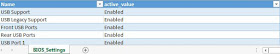 |
| BIOS settings XLS export Overvioew |
 |
| BIOS settings HTML export Overview |
How to use it ?
1 / Run "Export my config.exe"
2 / A window will be displayed with a progressbar
3 / When the progress bar has reached 100%, the tool will be closed.
4 / Open the "Export-Config_your model" folder to see the export
Note: The tool can take some time to complete. On my computer the export was finished after 2 minutes 14secondes.
What's next ?
As for the previous version, I will create a version for MDT that will allow you to choose in which format you want to do the export.


Enregistrer un commentaire