Powershell Tool : Compare two computer configuration - New Version
https://www.systanddeploy.com/2015/12/powershell-tool-compare-two-computer.html?m=1
One important task when you work on master is to check that there is no missing configuration or parameter between the new and previous release.
For instance to check services status on the same computer but different master release.
Last year I presented a tool that export configuration of your computer and compare two computer configurations :
- Services
- Software
- Hotfix
- Drivers
- Process
In this new version you can also export and compare below parameters :
- Power options
- Performance rate
How to get the tool ?
New design
I used XAML and Powershell with Elysium.
You can find here how to implement XAML and Elysium with Powershell.
 |
| Master List and Compare : Before and After |
I also integrated a new external ProgressBar, as below :
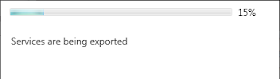 |
| External ProgressBar |
This ProgressBar has been created by my colleague, Kevin RAHETILAHY, who will soon explain how to use it on his blog.
List & Export Tab
The list & export tab works as in the previous version.
You have 2 export modes :
- Export all parameters: Export all the above configuration
- Choose what to export: Choose yourself what to export
The compare tab works as in the previous version.
- Select files (CSV, XML)
- Select the output format (CSV/XLS, HTML)
- Services
- Drivers
- Software
- Process
- Hotfix
!!! Warning
- Both files must have same extension
- Both files must contain same configuration
 |
| Compare tab |
-----------------------------------------------------------------
 |
| Services quick results |
-----------------------------------------------------------------
 |
| Hotfix quick results |
-----------------------------------------------------------------
 |
| Drivers quick results |
-----------------------------------------------------------------
 |
| Process quick results |
-----------------------------------------------------------------
 |
| Overview of an Hotfix comparison in HTML format |
-----------------------------------------------------------------
 |
| Overview of a Services comparison in HTML format |
-----------------------------------------------------------------
| Overview of different category in a Services comparison in XLS |
-----------------------------------------------------------------
 |
| Overview of Services start mode comparison |
-----------------------------------------------------------------
 |
| Overview of Services state comparison |
New parameter to export
Power options
Previously I have shown how to export Power Options in HTML, see Here.
In the new version of Master List and Compare I have added this part. You can now also export these options in CSV/XLS, XML.
 |
| Overview of a Power Options export in HTML format |
 |
| Overview of a Power Options comparison |
Perfomance rate
In the new version of Master List and Compare I have added this part. You can now also export these options in CSV/XLS, XML.
This export will only works if system rating has been executed once on the computer.
You can access on Performance rate in computer properties, as below :
| General Performance rate |
-----------------------------------------------------------------
 |
| Detailled Performance Rate |
-----------------------------------------------------------------
 |
| Overview of a Performance rate export in HTML format |






Enregistrer un commentaire