Powershell Tool : Microsoft EXE Extractor
https://www.systanddeploy.com/2014/11/powershell-tool-microsoft-exe-extractor.html
Just for fun, I have done a little tool to extract content of Microsoft EXE, as Office 2010 SP2 updates, by using Microsoft Self-Extractor.
When you plan to integrate new Microsoft updates or hotfix, in your master, it could be nice to use msp files instead of using directly the exe.
In this post I'll use the tool to extract the content of the Microsoft Office 2010 SP2 package, "officesp2010-kb2687455-fullfile-x86-en-us.exe", in the aim to integrate msp files in the Microsoft Office 2010 "Updates" folder.
Actually, to extract the content of the Office 2010 SP2, officesp2010-kb2687455-fullfile-x86-en-us.exe, you have to use the below command-line :
%pathoftheEXE%\officesp2010-kb2687455-fullfile-x86-en-us.exe /extract:\%path_of_the_extract_folder%
How to use the tool ?
- Run the "MS_EXE_Extractor.exe" as administrator.
- Choose your EXE file : It will be used as pathoftheEXE
- Choose an extract folder : It'll be used as path_of_the_extract_folder
- Once you have selected an exe, the file informations will be filled. It'll display file description and file version.
- You can list and export all files which will be extracted in 2 differents format : CSV/XLS or HTML
- Once you have selected an exe and an extract folder the "Launch extraction" button will be enabled.
- Once the extraction is finished the "Open the extract folder" button will be enabled.
If you want to see the ps1 file, you just have to extract the EXE file with winrar, for an example.
 |
| Download the Tool |


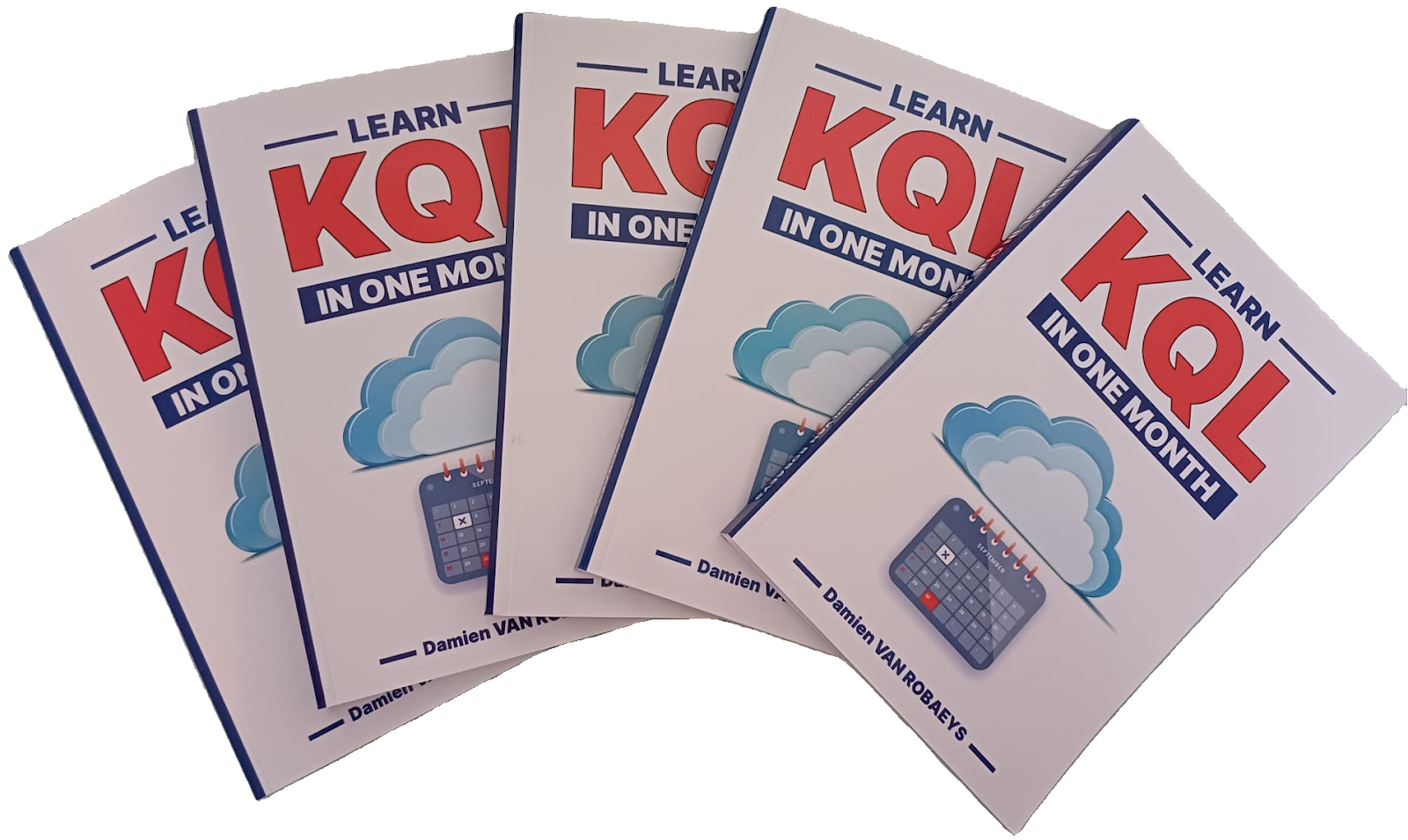


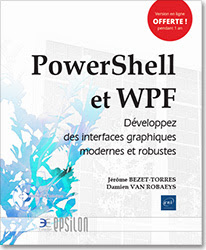

Enregistrer un commentaire